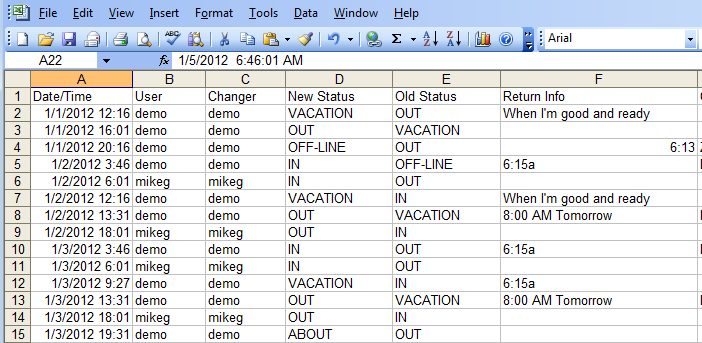Added Features with Purchase
-
No Advertising Displayed
All advertising will be removed from your In/Out Board. -
Create Custom Status Names
In addition to the standard "In", "Out", and "About", you can define any number of your own status names.
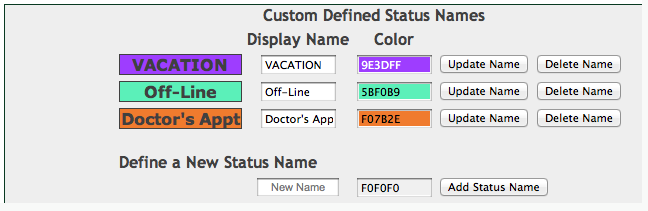
-
User Groups
Any number of Groups can be created to help organize your In/Out Board. For example, you might have Marketing, Research or any category that applies to your organization. Selecting a Group will display only the names within that Group. People can be assigned to multiple Groups.
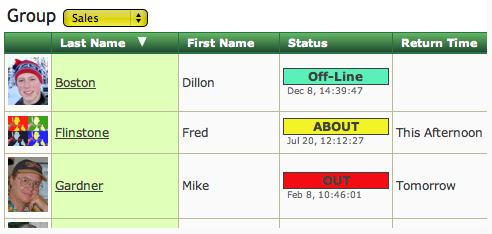
-
Status Alerts
You can configure your In/Out Board to automatically send an email message when someone changes their status. For example, a message can be sent when a person's status changes to IN. The message can go to any email address(es) you like, and Alerts can be created by any user of the In/Out Board.
(This feature can be disabled by the system administrator.)
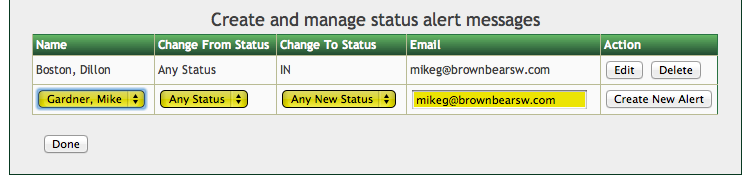
-
Automatic Status Change
Users can set rules to automatically change their status at preset times. Rules can specify the time and specific days of the week, or just the time.
(This feature can be disabled by the system administrator.)
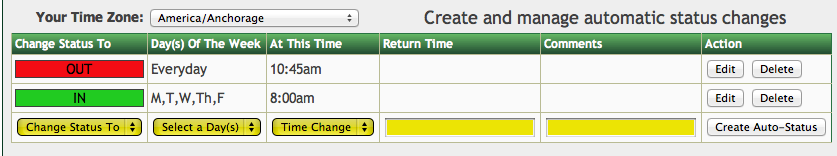
-
Audit Reports
The In/Out Board administrator can generate reports showing a full history of user status changes and times.